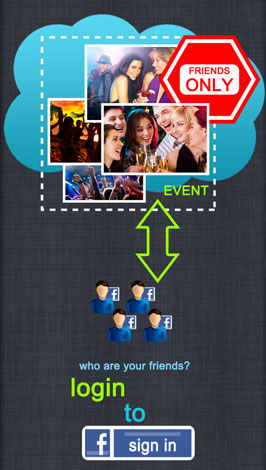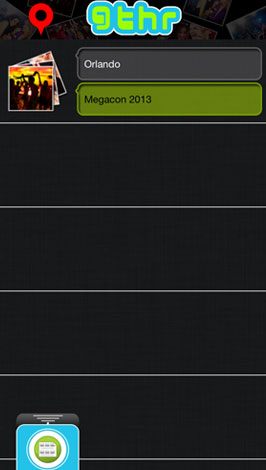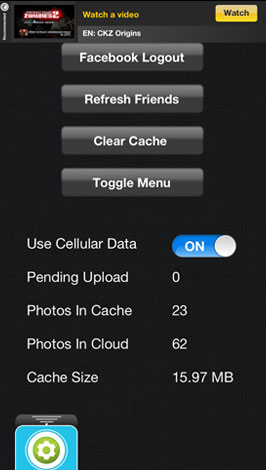Camera
The simplest way to share photos on your smart phone is through GTHR. You will be prompted whether or not you wish to post the photo for cloud distribution. The choice is yours alone and even if you do not share the photo on the cloud, it will be stored on your camera roll under the GTHR folder, giving you access to hi-res versions of each image.
Simple Camera Controls for:
- Flash when needed
- Always use Flash
- Do not use Flash
- Switch the active camera
Event Summary
The summary view will show all past events with the most recent on top. From this screen you simply double tap on the event and the app will display event details, showing a collage of all the images taken by you or shared by friends. The event detail will allow you to double tap images for single view, share images to Facebook, or simply delete images from the stream. If quick viewing is what you desire, place the phone on landscape and quickly swipe through the single view photos. While at an event you can select event summary to be automatically taken to the event details and easy viewing of the pictures being taken and shared at the event.
Event Details Actions:
- Send selected images to Facebook to share with all your Facebook friends
- Send selected images through your email client
- Simply remove the selected images from the event stream
Settings
User settings allow the user to customize and make changes to some of the initial choices made by the user. The user can alter the location of the menu, log out of the application, refresh the friends list, clear the cache of locally stored images, and decide if they wish to post the images through their cellar data.